How to use this site.
Page 1 of 1
 How to use this site.
How to use this site.
How to use this site [Basic]
1. Create an account and go to the Profile tab.
2. Enter information in the boxes, and click Save.
3. If you are a Therapy Animal owner, go to the Find a Therapy Team category on the main page. If you are a facility looking for a therapy animal, look in the Find a Therapy Facility category.
4. Search your zip code in the "Search" box.
5. Scroll through the selections.
6. Find a therapy team/facility that appeals to you (and your animal), and click on it.
7. Post a reply using the "Quick Reply" box.
8. Be sure to include important details that the other party might need.
9. Wait for a reply. If you are impatient, try replying to multiple people.
How to use this site [Advanced]
1. If, instead of just responding to other people, you want to create your own post, to raise the chance you will get noticed, go to the opposite of the category that applies to you (stated in step 3 of the Basic guide).
2. Click on the "New Topic" button next to the search box.
3. Enter relevant information about your facility/animal.
4. Wait for replies. If you are impatient, try also using the method outlined in the Basic guide.
1. Create an account and go to the Profile tab.
2. Enter information in the boxes, and click Save.
3. If you are a Therapy Animal owner, go to the Find a Therapy Team category on the main page. If you are a facility looking for a therapy animal, look in the Find a Therapy Facility category.
4. Search your zip code in the "Search" box.
5. Scroll through the selections.
6. Find a therapy team/facility that appeals to you (and your animal), and click on it.
7. Post a reply using the "Quick Reply" box.
8. Be sure to include important details that the other party might need.
9. Wait for a reply. If you are impatient, try replying to multiple people.
How to use this site [Advanced]
1. If, instead of just responding to other people, you want to create your own post, to raise the chance you will get noticed, go to the opposite of the category that applies to you (stated in step 3 of the Basic guide).
2. Click on the "New Topic" button next to the search box.
3. Enter relevant information about your facility/animal.
4. Wait for replies. If you are impatient, try also using the method outlined in the Basic guide.
Page 1 of 1
Permissions in this forum:
You cannot reply to topics in this forum|
|
|
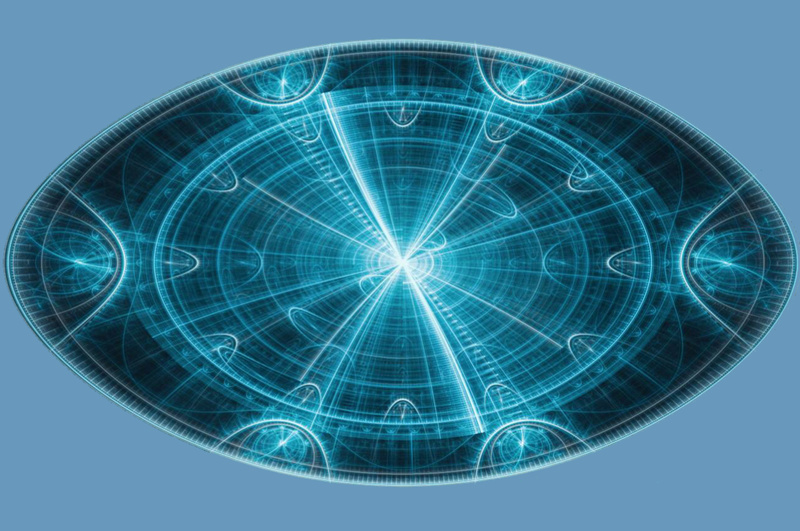
 Home
Home
